We talked about PDFs and fixed format in the previous article. Here, we will talk about the most widely used format for eReaders. eBook formatting or flowing text.
When your manuscript has been polished, the last step before you click on that publish button is to decide where you'll be publishing your book. On Kindle, Smashwords, Kobo, iTunes,Lulu, Google Play? Because you'll need to format your manuscript according to their individual requirements.
The only 2 eBook formats you need to know about are ePub and Mobi. ePub is the most widely used, and mobi is for Amazon Kindle.
The aim is to design it in such a way that the text FLOWS. This means, even if readers change the fonts and font size in their eReader, the flow of the words on the eBook should be consistent.
- The sections should start on a new page (Title page, copyright page, prologue, chapters, etc.)
- The spacing should be uniform
- The paragraph indentations should be consistent
- The heading should be accurately defined for the table of contents (TOC)
It should look and feel like a paperback - in digital form.
To appreciate a properly formatted eBook, you should see one that's not. The words are all over the place, and the poor structure of the eBook totally ruins the reading experience. No matter how good the content is, it's hard to read.
Preparing your manuscript for eBook formatting
Whether you're formatting the manuscript yourself, or hiring a formatter, there are some things to remember when writing your book that can make the process so much easier for everyone.
- Do not use tabs and the space bar to indent any part of your manuscript.
- Do not use the ENTER key to define large spaces.
- No double spaces between sentences. The days of the typewriter has passed.
- Separate the sections clearly.
Writers who enjoy using the tab and space bar keys, give their formatters a hard time. Formatting is easy IF these issues don't come up. IF the manuscript is CLEAN, as we call it. Sadly, we often encounter dirty manuscripts. It can be a nightmare to fix. You won't believe how one space made using the space bar can mess up the whole eBook. Sometimes, upon conversion from Word to ePub or Mobi, it adds a page when it shouldn't, or it skews the indentations. When a manuscript is "dirty" or peppered with spaces made by using the tab key or enter key, the last resort is to NUKE the whole manuscript, and make it clean.
Nuking means all formatting made by the writer will be removed. The whole text is highlighted, copied and pasted into Notepad, and recopied into a new Word document. EVERYTHING will be removed except the words, so the formatter can start with a clean manuscript.
The problem with this method is that it removes even the italicized and bolded words. Mark Coker of Smashwords discusses how to retain them even after nuking, but it's a tedious process.
Formatting Tips and Reminders
- Use Page Breaks when you want a section to show on the next page. (When separating Chapters or the front matter sections such as Titles, Prologues, Dedications, etc.) Do NOT use spaces.
- To begin a header or footer on a specific page or when you want styles to appear on certain areas only, use Section Breaks and unlink that section from the previous section. Remove Link to Previous. When you want the style to end, use section break again.
- The title/author headers at the top of the page should begin when the story begins and it should end when the story ends.
- The Other Titles By Author is best placed on the front matter if you have several published books. It just adds to a reader's confidence. :)
- Links are necessary on eBook formats. Go ahead and link to your books and profile pages on the proper areas. Such as on the copyright page, other titles by author page or author page.
- DO NOT place advertising in between chapters and interrupt the reader. It will put-off the reader. Advertising should be at the front or back matter.
- The first paragraph under a Chapter should not be indented. Indents define the beginning of a new paragraph, so if there is a chapter or a subtitle that already stresses that, indents would be redundant.
Great tip for you: You know how Amazon indents the first line of the first paragraph of a chapter... even if you don't want it to be indented? You can correct this by putting your cursor before the first letter of the first line, click on Paragraphs on Word, and on Special, choose First Line and type 0.0001. That will fool Amazon, and the indent you defined will not even be noticeable. Result? No indentation.
- eBook formats don't need Page Numbers, on the manuscript itself or on the Table of Contents. Why? Readers can change the size of the text and there goes your page numbering. On an eBook, the links are more important if you want to help readers navigate the book. That is why a clickable table of contents is necessary. It helps them move from one area of the book to another.
- For the Kindle - Build a proper Table of Contents by defining each section/chapter title as a heading, or sub-heading. When you define your headings correctly, it will be easy to create a clickable Table of Contents. You can modify your headings by right-clicking on the headings and change the font, font size and orientation. You can even define how far your titles/subtitles should be from the next paragraph.

- For Smashwords - Titles should be defined with BOOKMARKS and not as Headings. Highlight the section or chapter title, click on Insert and click on Bookmark. Name your bookmark and ADD. (ex. Chapter1, Chapter2, Abouttheauthor - one word only)

- For Kindle, you can create a clickable Table of Contents manually or use the automatic generator in Word. Click on References on the Word menu, and on the left side you will see Table of Contents. You can change the style of your table depending on your preference. Note that Word will include only the Titles/Subtitles you defined on the TOC it will generate.To manually create one, on the TOC page, type in your section/chapter titles and subtitles, and link them by using Hyperlinks. Highlight each title on your TOC page, click Insert, click Hyperlink, click Place in this Document and choose your heading. If you properly defined your headings, you will see the title on the list. Click on the title, and click OK to add the link. The titles on your TOC will now be linked to the section you defined. When a reader clicks on it, they will go to the defined section of the eBook.If you don't see the title on the Headings list when you're adding a hyperlink, go back to the manuscript and define the heading again.
To test your NCX or table of contents, you can convert your Word manuscript to ePub or Mobi on Calibre. It's a handy tool for checking the formatting.
Download Calibre for Windows HERE. It's free.
Preview your eBook and see if it turned out the way you intended. If not, just go back to the drawing board and correct the errors. Once the formatting is perfect, check the Table of Contents on Calibre or Adobe Digital Editions, if you have it. See if it's complete.
Many publishing platforms will reject a manuscript with incomplete or poorly defined NCX or Table of Contents.
Formatting an eBook requires patience and attention to the smallest detail. It takes time and several revisions, especially if you started with a "dirty" manuscript. But it's a worthy investment in time or money.
A poorly formatted eBook lowers your credibility as an author. You spent all that time and effort writing it, why not make it look like a proper book before you present it to your readers?
As a reader, when I open an eBook and see that it hasn't even been formatted, I stop reading it. Sloppy book - must have sloppy content. We don't want to give that impression, right?
If you have no time or patience to learn all this, there's always THE BOOK KHALEESI. :)
We love creating beautiful books.
Check out our formatting services HERE.
I hope this formatting series has given you a better understanding of how a simple Word manuscript is turned into a book. Don't skip this process. Your book needs it.
Thanks for reading!
If you liked it, please share it.
Related Articles:
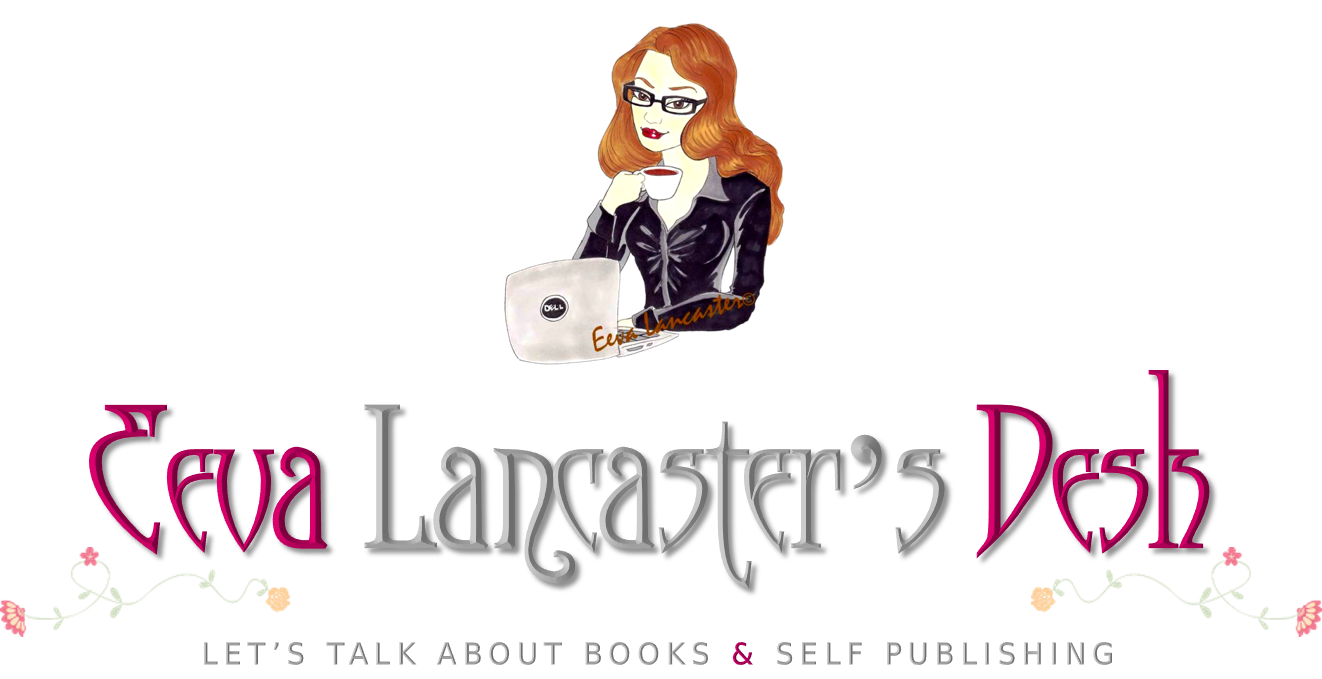

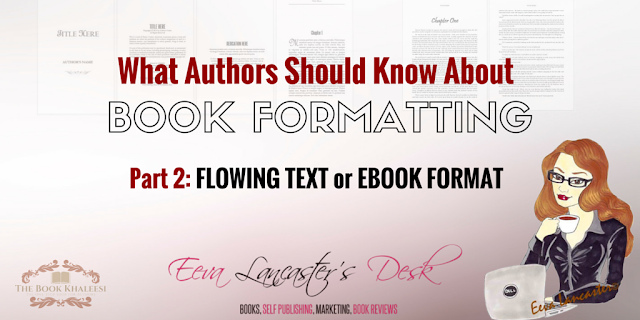



No comments:
Post a Comment
I'd love to hear from you!