It's called FOTOJET. At first glance, it looks like CANVA, but when you start exploring the designing options, you'll discover that it is a more powerful image editing tool.
This image editing tool is a perfect fit for you if you:
1) Don't want to spend a lot of money to have professional looking banners, cards, flyers, social media covers, etc. designed.
2) Are not a Designer, but love to design your own advertising banners.
3) Are not proficient in Photoshop, Gimp or other Image Editing tools.
4) Are a Designer, but need a designing tool with an extra oomph, for days when you're too lazy to come up with your own concepts.
I am not an affiliate of this site. I also availed of the premium plan. I just love to use it and think that it would help authors who want to design banners or covers, but have no designing background. Tools like this can help you create beautiful, professional looking banners, covers and social media headers if you use the templates they have on the site.
What I love about Fotojet
 FOTOJET is a more versatile image editor in many ways. Not only does it have pre-designed templates for a variety of purposes, drag and drop features, and of course, the basic editing options such as crop, resize, and the common effects such as vignette, sepia and others, it has Color Splash and dozens of Overlays, even on the FREE plan.
FOTOJET is a more versatile image editor in many ways. Not only does it have pre-designed templates for a variety of purposes, drag and drop features, and of course, the basic editing options such as crop, resize, and the common effects such as vignette, sepia and others, it has Color Splash and dozens of Overlays, even on the FREE plan.  They have pre-designed text styles you can choose from, and best of all, you can use the fonts installed in your computer! I love that since I have many premium fonts of my own. Many editing sites will allow you to use only their own default fonts.
They have pre-designed text styles you can choose from, and best of all, you can use the fonts installed in your computer! I love that since I have many premium fonts of my own. Many editing sites will allow you to use only their own default fonts.
Try the different styles on your image easily until you get the effect you want.
But if you're not a designer, I suggest you choose the fonts in their pre-designed templates and simply replace the text and images. Stay on the safe side. :)
All of this you can do online. There's no need to download anything.
How much does it cost?
You can easily join for FREE. No registration. Here's a comparison of their free and paid plans.
And with the number of purposes you can use FOTOJET for, I think their pricing is very fair. You can choose a yearly plan if you design often, or a monthly plan if you only need to design in bursts.
But, don't take my word for it. Really I'm not doing it any justice. Take it for a spin and see their many awesome features for yourself! FOTOJET could be your new designing best friend.
Never create another amateur design ever again!
If you like it, do come back and let me know in the comments.
Happy Designing!
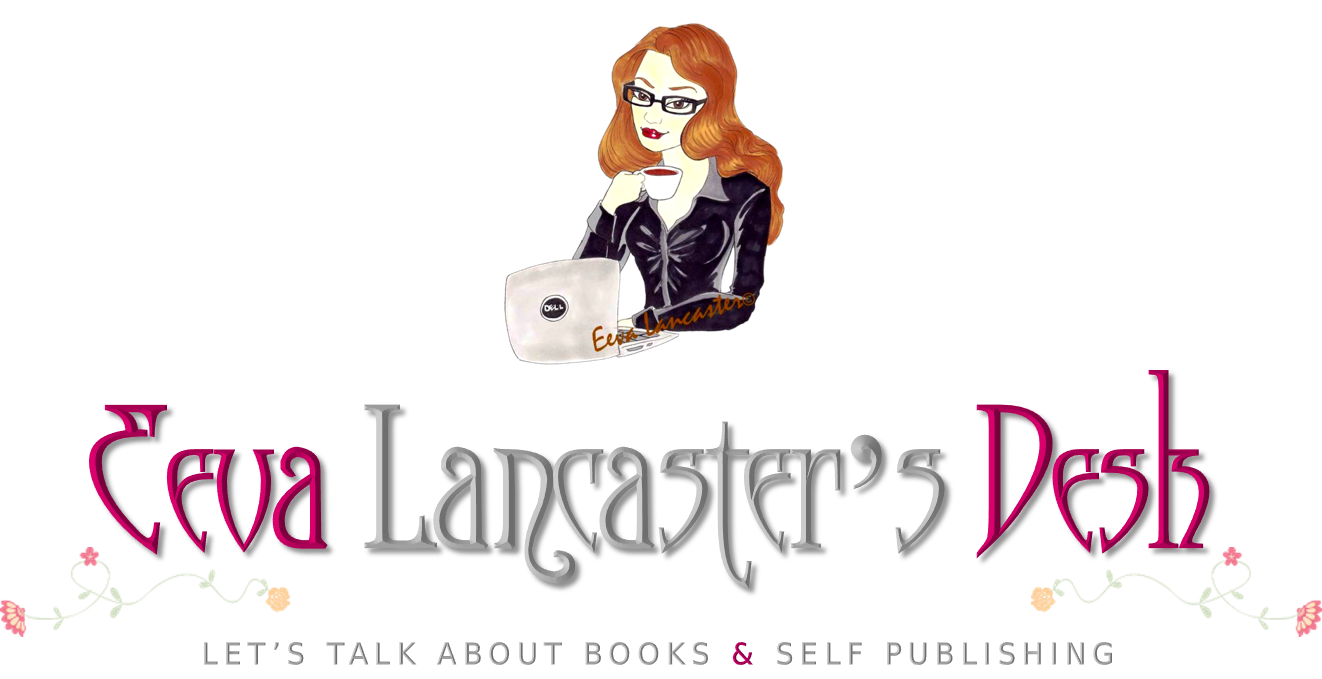




No comments:
Post a Comment
I'd love to hear from you!