- Did you have someone proofread your manuscript to check for spelling and grammar errors?
- Have you asked editors or a couple of beta readers to read your manuscript and check if the book makes sense?
- Do you have several versions of your manuscript that meets the specific requirements for conversion to ePub, mobi and PDF?
- Are you absolutely happy with your final draft?
- Do you have an attractive BOOK COVER?
- Do you have a catchy and interesting blurb ready?
- Do you have a website where you can showcase your work?
There are 2 ways to publish and sell your eBook...
1) Publish your eBook exclusively through Amazon's KDP Select
Enrolling your eBook in KDP Select makes it available on Kindle Unlimited and the Kindle Owner's Learning Library (KOLL). It is supposed to maximize your eBook's potential. Amazon members can "borrow" your book.
What do you get in exchange for allowing Amazon to exclusively distribute your eBook? Access to their customers... they are still the biggest online store, yes? Amazon has subscribers to Kindle Unlimited or KU. You can earn a share of the KDP Select Global Fund based on how many pages KU or KOLL customers read of your book.
Know more about Amazon's KDP Select
The downside is that being a new author, shouldn't exposure be your priority? When you enroll in Amazon's KDP select, you cannot publish your eBook anywhere else for 90 days. You are totally dependent on Amazon to promote and publish your eBook. Take into consideration the fact that millions of people do not even have Amazon accounts.
2) Publish Everywhere!
There are many publishing platforms to choose from:


Output: MOBI
Royalty: 35% or 70%
Payment Method: Electronic Transfer available in some countries. Cheque for those living in countries not included.
Smashwords is the easiest and has the widest reach as an aggregator. When you publish through Smashwords, they will not only sell your eBook on their bookstore, but also distribute it to different channels such as Barnes & Noble, Kobo, Apple iBookstore, Diesel bookstore, Scribd, Oyster, Flipkart, In Libraries like Baker& Taylor and Amazon (limited). It's a one stop shop and
you don't have to publish to the major sites one by one, which saves you time. Best of all, they will convert the manuscript in different formats, which you can download. Again, you don't have to create different layouts for the conversion requirements of each site.
You just have to format the document according to the Smashword's Style Guide. The Smashwords site offers a lot of support and free eBook guides for authors. They are easy to understand. However, spare yourself the trouble and just have it formatted HERE, if you have no time.
you don't have to publish to the major sites one by one, which saves you time. Best of all, they will convert the manuscript in different formats, which you can download. Again, you don't have to create different layouts for the conversion requirements of each site.
You just have to format the document according to the Smashword's Style Guide. The Smashwords site offers a lot of support and free eBook guides for authors. They are easy to understand. However, spare yourself the trouble and just have it formatted HERE, if you have no time.
Output: Smashwords converts your Word manuscript into 9 formats that a reader can choose from. You can also choose which conversions will be available for download.
Royalty: 60 to 85%
Payment Method: PayPal
Google Play Books Partner Center is a must if you want your books on Google Play Store and Google Books. Considering the number of Android users, it is a good option. Login using your Google account and start uploading your Word manuscript.
Output: PDF and ePUB / Supports enhanced ePub features
Royalty: 45 to 52%
Payment Method: Electronic or Wire Transfer
Related Article: How to Publish and Sell Your Book on Google Play Store
Related Article: How to Publish and Sell Your Book on Google Play Store
 Lulu is similar to Smashwords. They will distribute your uploaded book to their partners such as Barnes and Noble's NOOK and iBookstore. Create an account for free and upload.
Lulu is similar to Smashwords. They will distribute your uploaded book to their partners such as Barnes and Noble's NOOK and iBookstore. Create an account for free and upload.
Output: ePub or PDF
Royalty: 90%
Payment Method: PayPal or Cheque
 Payhip is where you can upload PDF eBooks, but they accept all formats. It's very easy to use and that's where I first published In Loving You. Just add a book, upload your manuscript, choose a title and price, add a desciption and voila! You are a self published author.
Payhip is where you can upload PDF eBooks, but they accept all formats. It's very easy to use and that's where I first published In Loving You. Just add a book, upload your manuscript, choose a title and price, add a desciption and voila! You are a self published author.
Output: Whatever you uploaded
Royalty: 100%
Payment Method: PayPal
Publishing on these sites won't cost you a thing.
Obviously, I chose to publish everywhere. I believe that an increased online presence is needed to lay down the groundwork for my future eBook releases. You should be searchable in Google if would-be readers decided to check you out. The websites above create Author Pages for you when you publish. That helps. Although, I will try KDP Select on my next eBook, to compare which option is better for my sales numbers.
You can read these articles for more info on websites where you can sell your eBooks - free and paid.
Go to Part 4 - The Marketing Side of Self Publishing
Go to Part 1 - Self Publishing Guide for Newbies
Go to Part 1 - Self Publishing Guide for Newbies
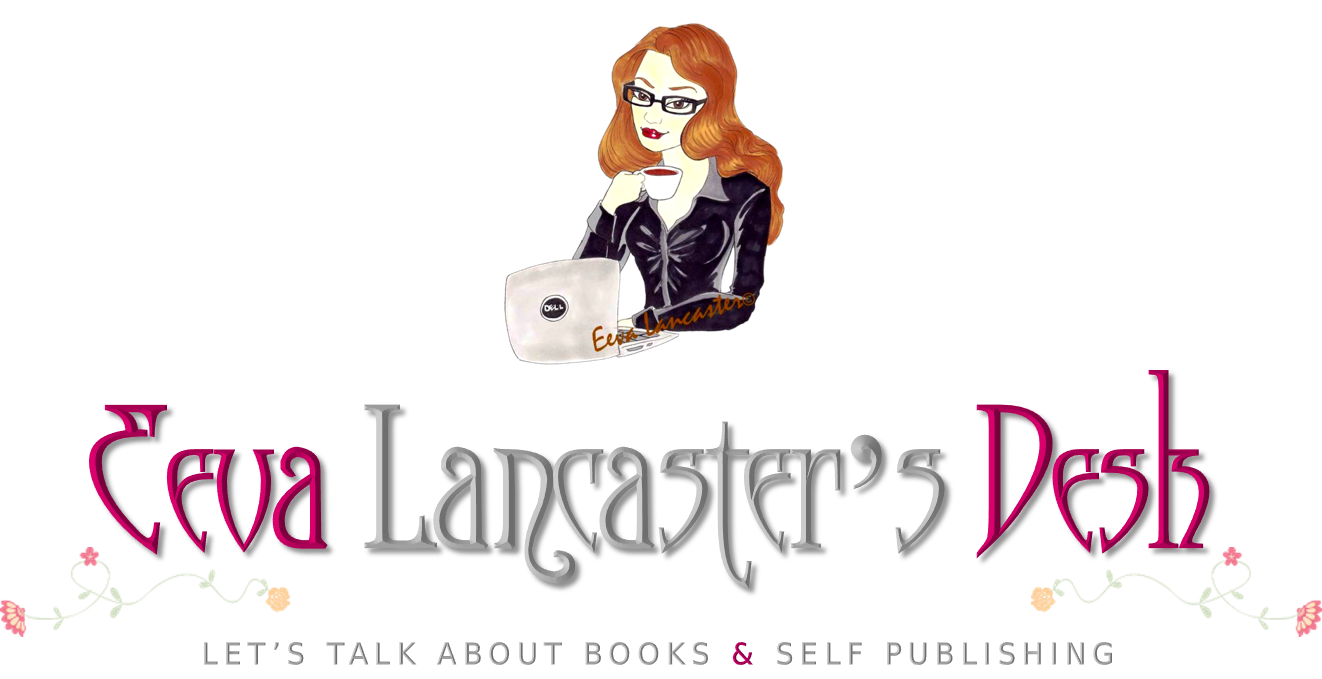




No comments:
Post a Comment
I'd love to hear from you!