Even if you hire people to format your manuscript for you, and you don't have the time or the patience to learn how yourself, it's good for you to at least understand the formatting process.
I don't plan to manufacture a bicycle or make my own Zippo lighter, but I still love to watch "How Do They Do That?" Because it's fun to know how things get done, especially if it's part of your craft.
Why do you need to bother?
1) You'll know what to expect
2) You'll know what's possible and what's not possible
3) You'll know if you're getting your money's worth
THE BASIC FORMATS
There are 2 types of Book Layouts: Fixed and Flowing.
In Part 1 of this series, we will discuss Fixed Layout.
PDF Books/eBooks created from WORD Manuscripts.
PRETTY PDF, PLEASE
A PDF is an example of a FIXED Layout. If you format a WORD manuscript and convert it to PDF, a reader will see it EXACTLY as YOU intended. They cannot change the font type or size.
Ummm.... It's fixed, right?
With PRIMO PDF and other PDF converting tools, you can convert documents and images to this format, easily. But a PDF book needs to be designed to make it LOOK like a book. You can't just use a raw manuscript, then convert it to PDF and say, "Voila, I'm ready to publish." Although, sad to say, many self pubs do that.
When do you use PDF formats?
PDFs are used when there are a lot of images, or when you need the book "styled", or if you intend to have it printed, such as when you publish through Createspace. PDF is the preferred format for magazines, poetry and recipe books, and print books - because it's flexible. You can do whatever you want on the manuscript. Add columns, add images and frames, change background colors, design fonts, whatever you can think of. And when you convert the manuscript into PDF, all the design and layout will be preserved. That's the advantage of a PDF format.
While it is beautiful, and can be appreciated as a printed book or when viewed on a PC or Laptop, when a PDF book is read using a mobile device or tablet, the fonts will be too small. The reader will have to zoom in to make the text readable, but that means the whole page will not fit on the screen. So, the reader will have to move the page to the left, then to the right, just to read a sentence. It's tedious. Try reading a PDF on an iPhone and you'll know what I mean. Maybe on a 10" tablet, it's doable. But for the rest, it's not advisable. You could try using a magnifying glass.
CREATESPACE PDF - FORMATTING for PRINT
When formatting a manuscript for PRINT, the aim is to make it look like a regular paperback.
Sample of PDF Typesetting for Createspace, Print
- It should have the following on the Front Matter, which is everything that comes before Chapter 1.
Title Page
Copyright Page
Other Titles Page (Optional)
Dedication
Acknowledgements (front or back, your choice)
Prologue or Author's Note or Introduction or whatever you want to call it.
Table of Contents
- It should have page numbers (bottom part), and headers (top part) which will have the book's title or author's name displayed.
- It should have mirrored margins, a left and right page.
- Long links should not be included in books formatted for print. The reader can't click on it or copy paste it on their browser. Include email addresses or websites instead, which are short and easy to remember. .. or use a shortened link. Like bit.ly.
What is the Size of your Printed Book?
When you publish a book on Createspace, you have the option to CHOOSE the book's trim size. While the standard size is 6x9, take into consideration the length of your manuscript. If it's only 10,000 words, printed as a 6x9, it will look like a brochure!
The standard size of the paperbacks you see in bookstores is around 4.5" x 7". This size is not an industry standard for Trade Paperbacks, and not available on Createspace. The smallest is 5x8. You can define a custom size on Createspace, but it will not be eligible for Bookstores or online retailers with expanded distribution. (as per Createspace)
You can read more about how to choose trim sizes on Createspace HERE.
What is the cost of this format?
The formatting cost for PDFs intended for print can range between $5 to $30 or more depending on the length. Take note of the difference:
A formatter can style the whole manuscript at one time. They can define indentations, spaces between paragraphs and the like. Easy. $5. That's how most of them do it.
But what if you have subtitles? or a break in the story? or highlights? What if you're a writer who's fond of using tabs and spaces? Since the formatter didn't go through the manuscript in greater detail, these and many other factors are often overlooked, and you will see the results as indented subtitles or wrong indents..
The formatting and layout of a manuscript are supposed to present your words to the reader in the best way. Have you ever opened an eBook and you were met by words that weren't properly aligned? It's such a turnoff, right? It makes you doubt the content itself.
The formatting and layout of a manuscript are supposed to present your words to the reader in the best way. Have you ever opened an eBook and you were met by words that weren't properly aligned? It's such a turnoff, right? It makes you doubt the content itself.
It's the small details that makes a service a bit more costly. I format a manuscript line by line, and I think of the author's intention when I format - to better showcase the author's writing. Book design is included and not just structuring.
Non-fiction authors should think long and hard about this. With the amount of information being shared, formatting is important.
Non-fiction authors should think long and hard about this. With the amount of information being shared, formatting is important.
Things to Check in a PDF book intended for PRINT
Correct Size - Your formatter will ask for your preferred trim size. It's not a one-size-fits-all. Then, they will set the margins and the size of your manuscript to conform to the standards of Createspace.
Correct Margins - When you receive your formatted PDF, view it as 2 pages, instead of 1, so you can see the pages side by side. It will give you a better appreciation of how it will look as a paperback. Take note that you will notice which is the right page or the left page because of the gutter margins (the ones near where the spine of the book will be) The margins are not supposed to be the same. If they are, some of the texts will be hidden in the area of the book's spine.
Chapter Starts on the Right Page - I always format the Introduction or the 1st Chapter to start on the right page, wherever the book begins. There will be a blank page on the left side to compensate. It's awkward for a book to begin on the left page, but this is a matter of preference. Everyone does things differently. :)
Uniform Indents - The first paragraph of a Chapter should not be indented, only the succeeding paragraphs. And typically, when you're already indenting the first line, there's no need for a space after the paragraph. But for non-fiction books, it's ok. It makes the information on the book easier to digest.
The ideal indent should only be 0.3, in my opinion. DO NOT USE tabs or spaces to indent paragraphs. On Word, go to Paragraph, under Indents and Spacing go to Special, and on the dropdown menu choose First Line and set the indent size. Using tabs and spaces on paragraphs makes a manuscript difficult to format.
"The function of a paragraph is to mark a pause, setting the paragraph apart from what precedes it. If a paragraph is preceded by a title or subhead, the indent is superfluous and can therefore be omitted."
- Robert Bringhurst, Typographer, Author
Alignment - Align your paragraphs as Justified, instead of Left. It will form a block which looks cleaner and more professional, in print or on eReaders. But this is also a matter of preference. If you do justify, turn on the hyphenation feature, so you don't get awkward spaces between words.
Formatting a PDF eBOOK
If you're planning to publish a PDF eBook, either as a giveaway on your website, or part of your marketing campaign, you can design it extensively. Go wild, if you want! Brand the book.
Sample of an eBook PDF (not for PRINT)
What does it cost?
It can range between $30 to $100 or more, depending on the book's length. As compared to a PDF intended for print, you can go all out on a PDF eBook. You can have it designed as elaborately as you want. Designing is a skill with a price, and the price depends on how you want it designed.
THINGS TO REMEMBER
- Formatting should be the last step before you click on the publish button. Before the formatting process, a manuscript should be fully edited and proofed. If a manuscript has been fully formatted, and you decided to make changes or correct errors not connected to formatting, that's another job. You'll be doubling your expenses.
- An eBook formatted manuscript cannot be converted directly to PDF and uploaded to Createspace. Remember that Createspace printed books have different trim sizes and set margins.
If you found this article helpful, please share it!
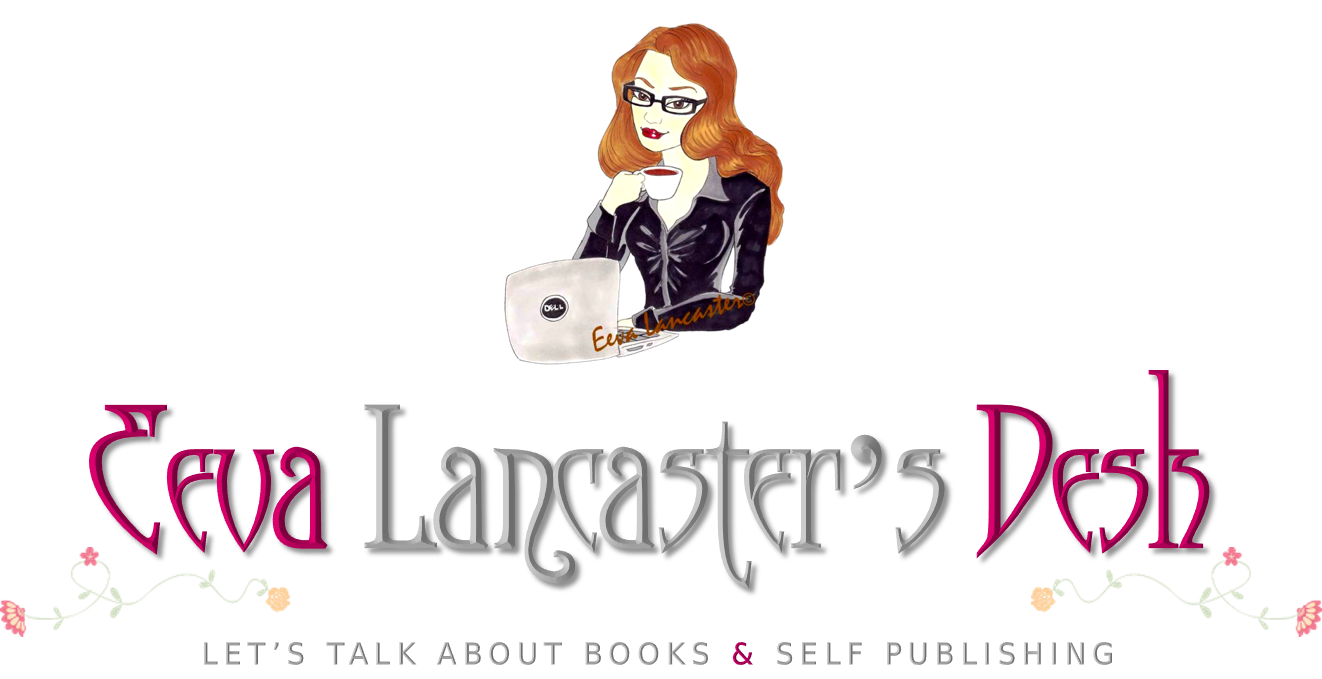






No comments:
Post a Comment
I'd love to hear from you!